MRC Customer Portal
Registering on our Customer Portal is quick and easy. Registered users can access all our online services. You can easily make and track all your requests, payments and applications and keep your personal details up to date.
Login or Register here
A quick-guide to registering
If you have an account, simply enter your login details.
If you're a new user hit the ‘don’t have an account' option to start your registration.
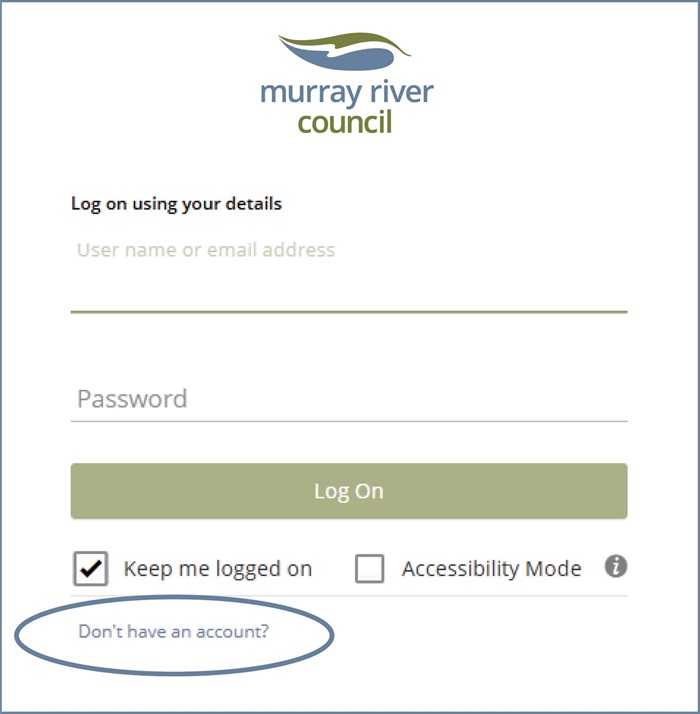
1. You should then select the 'register using email' prompt.
2. Complete the form to register your details.
Tip: your address doesn't have to be an MRC property, it's just your general address or postal details.
3. Link to your MRC property if applicable
To link your account to your MRC property, include your ‘Property Number’ which can be found on your Rate Notices.
4. Submit!
Once you hit submit- you’ll get a verification email. Please ensure you verify the account…then you’re all set to use the customer portal.
Having trouble with the Customer Portal?
If you're having trouble registering, can't access the portal or are having trouble with one of the applications, please lodge a request and state that it is regarding the 'online customer portal' when describing your issue.
Lodge a request here